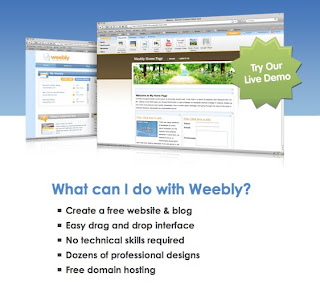
How to make a free hosting website with www.weebly.com? It's not the best solution but I must say something about this free hosting website.In my opinion this free hosting website has many advantages but also some disadvantages, for a beginner can be a good solution to win some knowledge about how to create to create a true site such as: XHTML, CSS or php. Now I want to present, like I said, the benefits of this free hosting web site, including:
A free hosting website will online only a few minutes (about importance of content we will talk in other posts)
This free hosting web site accepts HTML
Count Automatic viewed pages
The site can be edited very easily
Template free, free games (if you are interested about this option)
Free forum up and running in 10 minutes (I think this one great benefits of this free hosting website)
Photo gallery, easily done
You can install google adsense without any problem (great opportunity to monetize this free hosting website)
It is indexed by Google and other search engines (something banal)
Name may change slightly and appears like www.example.weebly.com
If you own a domain you can put it here very easily (IP's set to weebly.com)
Free form should only be inserted (receive email messages)
Now I want to present and the few disadvantages for this free hosting website that, although there are few, can be quite annoying and disturbing.
For this free hosting website space on the server is only 100 MB
You can insert PHP code, JavaScript but not make a database
You can correct errors by writing the HTML code (if you know hot to correct HTML errors, if not you will learn that here)
Step by step creating a free hosting website at www.weebly.com.
At the first page of this free hosting website we can read "Create a free website Fast, Free, Easy, Now" and a list of benefits of this free hosting website:
Easy drag and drop interface
No technical skills required
Dozens of professional designs
Free domain hosting
For beginners you have to go to www.weebly.com and create an account. There is a very easy form to complete that include setting your user name, your password and your email.
After you complete this steps you will recive a email from this free hosting website : Thanks for joining Weebly! and you will have in this email a great option "Auto Log-in to Weebly"
After this steps you will see a window that says that you should choose your title, and choose the site name. Here on this free hosting website you'll have 3 options:
Option A: Sub-domain of weebly.com
Option B: Register a new domain
Option C: I already own a domain
So if you want a free hosting website 100% free you will choose option a and you will set your domain name. Then press Continue button.
Now load the main page and on the left side of the four options: elements, design, pages and settings. To change the template of your free hosting site you get the option's design. To add new pages of the site must choose option pages, which calls on the right page and save it, it appears to site.
On heading elements can insert in your free hosting website content such as HTML, Form, games, and other things. These things are simply inserted just drag and drop (that you select with mouse and you pull in the appropriate page).
To make this free hosting website online should take a look on the right side of the main page where you will see an option "Publish". By clicking it, wait a moment and then the site name will be displayed as a link to your website. And this is your first site.
After that if you decide that you should not use a free hosting website you will have one option to buy a domain name available for your already free domain. So you can try something visiting now www.weebly.com



















